- Home
- QC Structure
- Manage Users and Profiles
- WorkFlow Script Editor
- Template & Projects
- Work with Lists
- How to use COMMON SETTINGS Table
- How to use Filters
- How to - Tips&Tricks
- QC Workflow
- QC - External VBS
- Queries
- QUERIES - EXTERNAL CONTRIBUTES
- Excel Reports
- VBS Utility
- InputBox for Password
- Timed MsgBox
- Read/Write Registry Key
- Read/Write XML File
- Save Outlook E-Mail - InBox
- Save Outlook E-Mail - SendBox
- Delete of Outlook Calendar
- Connection to Oracle DB
- Remove HTML tag from a string
- Encrypt and Decrypt
- Jenkins - How to perform REST call
- HTTP Request and Save the Response to a XML File
- Chrome - Extension State Check
- Bitbucket - Download Repository
- Jenkins - Count build per state
- VB .Net - Some Example
- Open Office Calc Addin - Import Tool
- Thanks
- Sign my Book
- Contacts
- Friendly and Advised Web Site
- DevOps & Continuous Testing
Fields Dependencies
User's Requirement
When a change of value of the "Assign To" field in a defect is done another field must be automatically update with the associated User Name.
Proposed Solution
Creation of a New Fields for Bug table, BG_USER_01, with label "UserName". On "BG_RESPONSIBLE" Value Changing will be update the "BG_USER_01" Value within the UserName of the selected "BG_RESPONSIBLE" Value.
_________________________________________________________________________________
Implementation on the Product
It will be create a user field with label "UserName" for Defect Entity. This operation must be done from "Project Entities" entry in Customization... section:
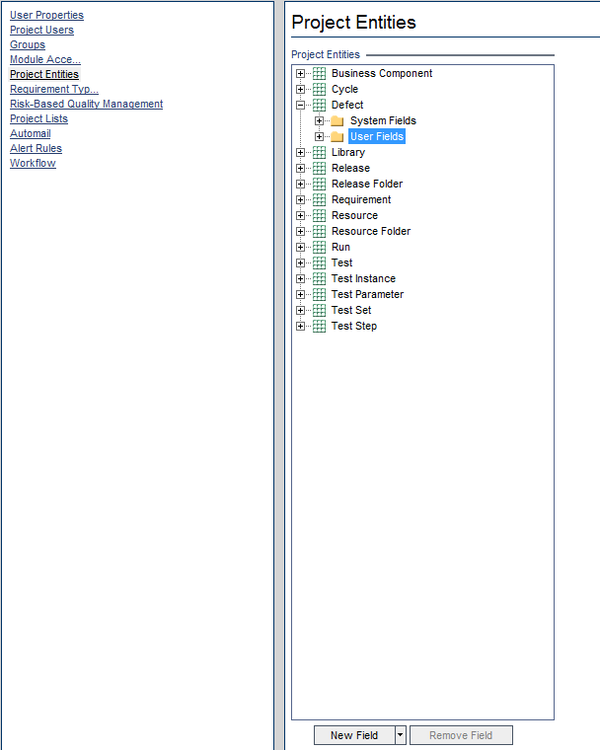
By selecting the "New Field" button it is possible the new field creation. For this case we have only to set the value for the label as "UserName" and declare the type as string of 255 chars.
Once we've done these operations we have to insert instruction into the Bug_FieldChange event inside Defect Module in the Script Editor to call the function that returns the name of the selected user.
Sub Bug_FieldChange(FieldName)
On Error Resume Next
if FieldName = "BG_RESPONSIBLE" then
'set the BG_USER_01 field with the value returned from strNominativo function
Bug_Fields.Field("BG_USER_01").Value = strNominativo(Bug_Fields.Field(FieldName).Value)
end if
On Error Goto 0
End Sub
Function strNominativo(Usr)
On Error Resume Next
Dim theUser, Res
Res = ""
set theUser = TDConnection.Customization.Users.User(Usr)
Res = theUser.FullName
set theUser = Nothing
strNominativo = Res
On Error Goto 0
End Function
Questo sito è stato realizzato con Jimdo! Registra il tuo sito gratis su https://it.jimdo.com